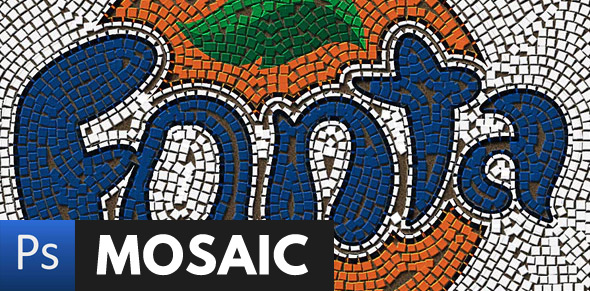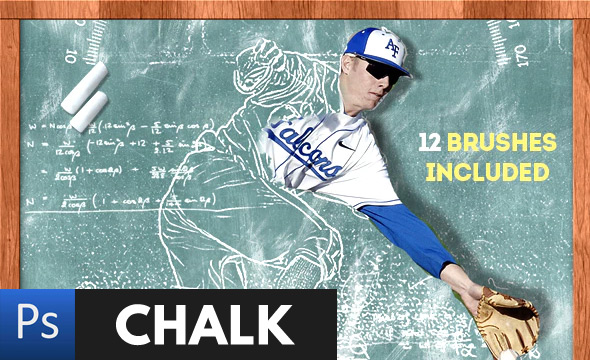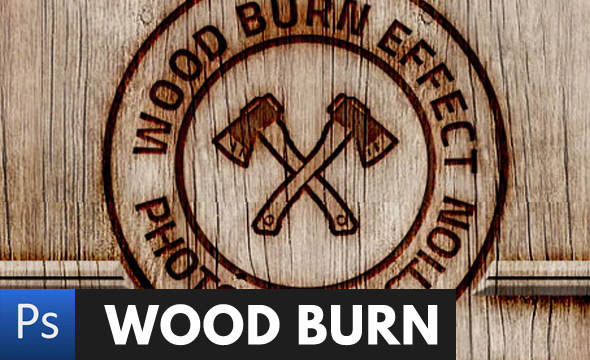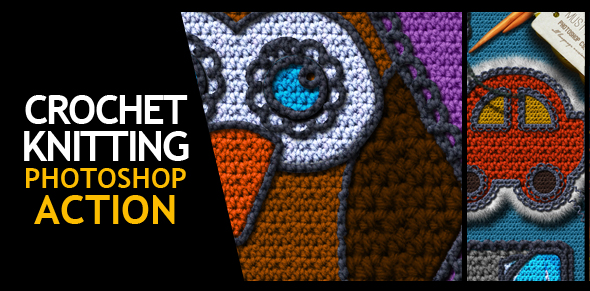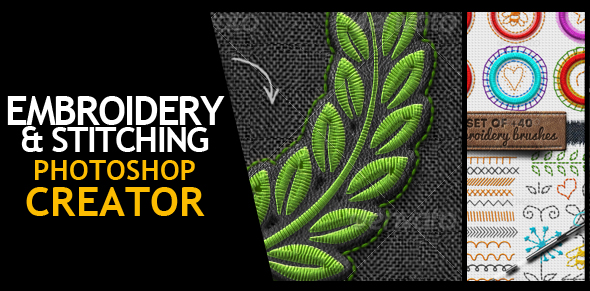BEFORE BUYING
This action do NOT work properly for: - Logos with thin or small text - Logos that have gradient colors - The best results are for logos that have a gap or empty space between different colorsNOTE: This action is NOT for professional print. The best results are for images of 700 – 1200px maximum
This Photoshop action will allow you to create a realistic silk embroidery effect from text and shapes. There are 4 main actions included plus 7 actions for customization purposes. You can create unlimited embroidery effects because you can modify the color, thread size, etc.
The result contains easy to edit layers with layers styles intact so that you can customize the effect.
PACKAGE DETAILS:
- Silk Embroidery Effect Photoshop Action
- Tested and working with Photoshop CS and CC, all language versions
- This action is not for print. The best results are for images of 700 – 1200px maximum
- Requirements: RGB color, 8 bit, 72 DPI recommended
- Easy to Edit and Customize
- Fully customizable
- Little Photoshop Skills Required
- created by PSDDude
FREE TEXTURES from Textures4Photoshop
How to Create multi color badges like logos
- Open a new PSD file and add the logo shapes in different layers.
- Right click on each layer and convert it to smart object.
- Double click on the layer thumbnail to open the smart object.
- Inside you can play one of the 4 actions. When you are done with customizations, etc you have to hide the Background layer.
- Save and close the smart object.
- Repeat from step 1 for the other shapes.
=============== GREAT VALUE FOR MONEY ===============