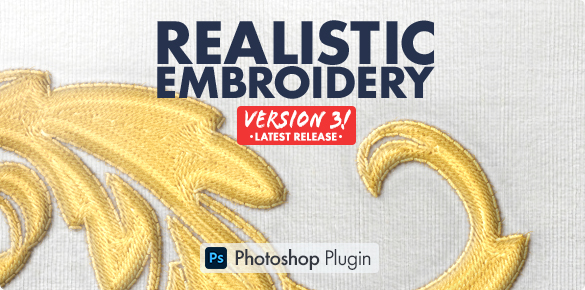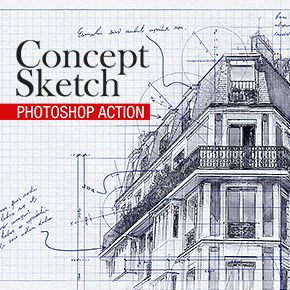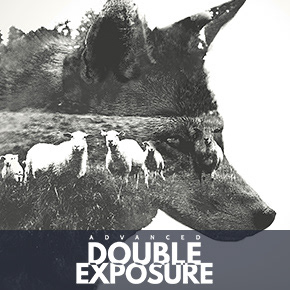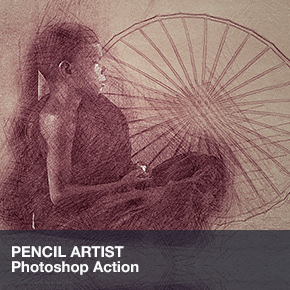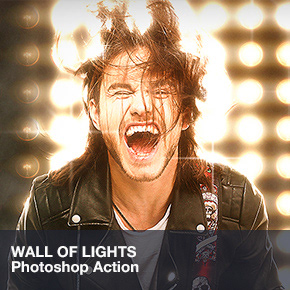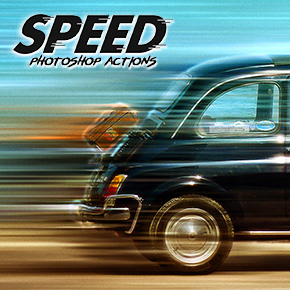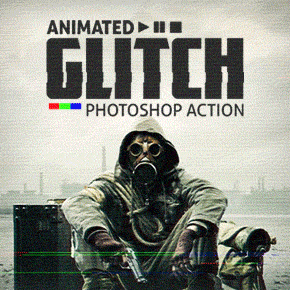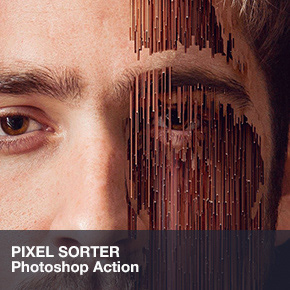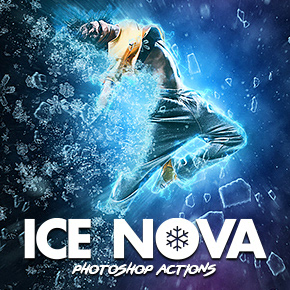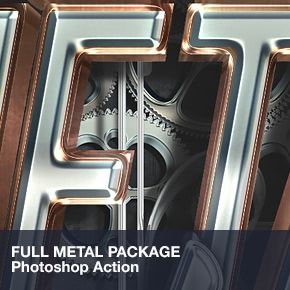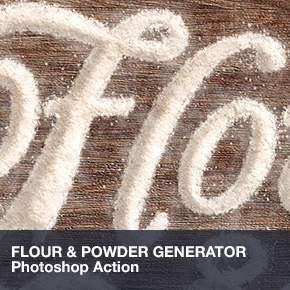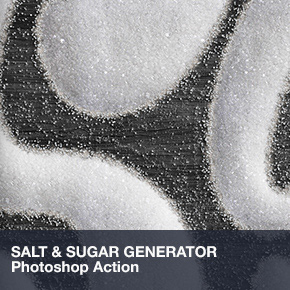MAC with Apple Silicon M1
If you use a Mac with Apple silicon M1 and Photoshop from CC 2021 v22.3 you have to run Photoshop in Rosetta emulation mode. Please read here:https://helpx.adobe.com/photoshop/kb/photoshop-for-apple-silicon.html


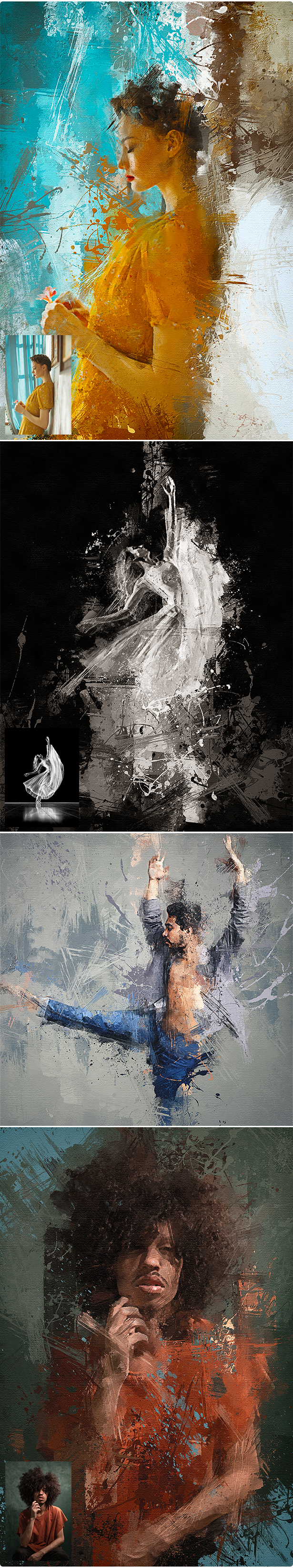
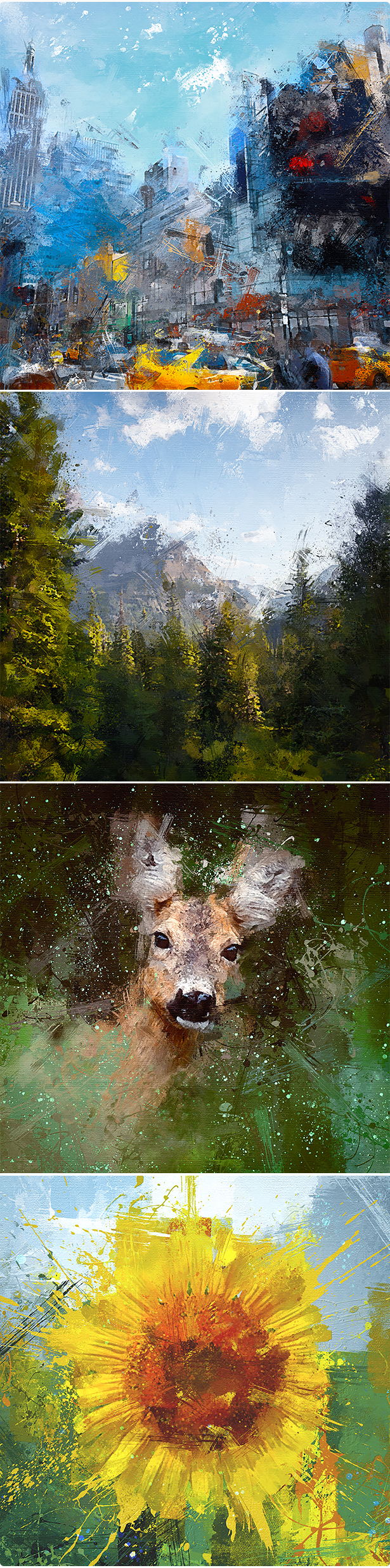
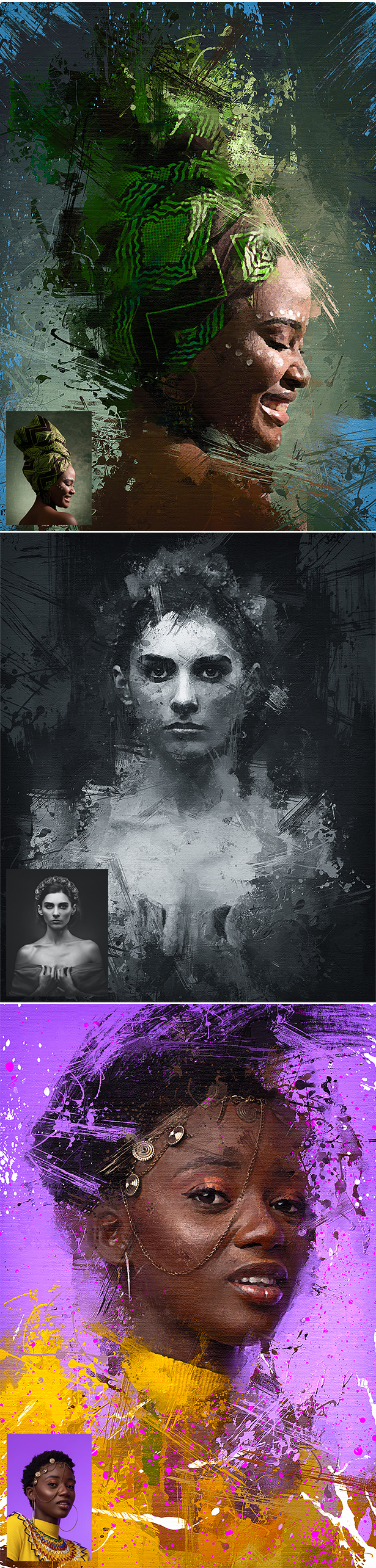


Action Painter – Photoshop Plugin
Transform your photos into awesome paintings in a few clicks and automatically. Very easy to use. Just load a file in Photoshop to install, all the preset files like brushes and patterns are automatically loaded the first time Action Painter is opened.
In just two steps you’ll be able to create highly detailed art pieces, the result is highly customizable. Choose between many brush strokes and paint splashes, create beautiful compositions and make each image unique.
The photorealistic clean effect and the high resolution makes the output suitable for printing and many other uses. A pdf guide and a video tutorial will assist you throughout the whole process.

Features
- Easy to install and use
- Highly customizable
- Each playback gives a different result
- Well organized layers structure, color coded and grouped
- High resolution output, 300 dpi suitable for print
- Text guide and detailed video walk through
- Multilingual
Compatibility
The plugin was developed and tested in a professional production environment and works on Adobe Photoshop versions CC2015.5, CC2017, CC2018, CC2019, CC2020, CC2021, CC2022, CC2023 both Windows and Mac. Multilingual design, it works with Photoshop in any language.
Users with an Apple silicon M1 and Photoshop from CC 2021 will have to run Photoshop in Rosetta emulation mode. Please read here:
https://helpx.adobe.com/photoshop/kb/photoshop-for-apple-silicon.html
Photo Credits
Thanks to Aggrey Ojiambo for the kind concession of some of his exceptional photos, check out his portfolio: Behance/Aggrey-Ojiambo - Instagram/AggreyOjiambo
A must have – Try it now!
Please rate this product in your download section and check out my Portfolio!