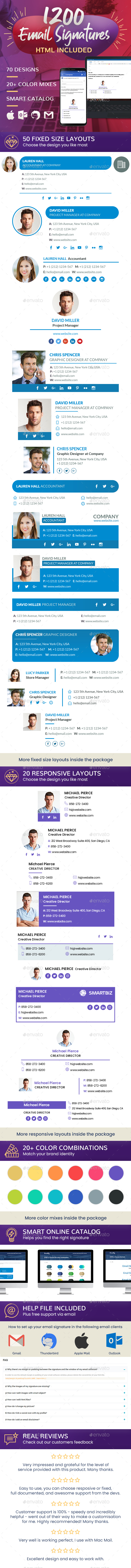Email Signature
By : brandifystudio Published On Thursday, May 02, 2024, 21:56 In Web Elements
Email Signatures
Professional Email Signature – Responsive Email Signature – Email Signature Pack
Empower your brand experience and create positive impact on your customers by using this collection of email signatures. We have designed new layouts which combine minimalist design and responsive feature, you’ll get in love with them. The item includes 20 responsive email signatures layouts in 12 on-trend color combinations and 50 fixed size email signatures designs in 20 color combinations .
Open up the smart catalog in order to choose the signature that best suit your need and customize the html file with your photo, name, and contact details.
This set of email signatures is ideal to be used by small and medium businesses, agencies, companies, offices, marketers or corporations.
Features
- 20 responsive email signatures layouts in 12 on-trend color combinations (240 email signature pack – new edition).
- 50 fixed size email signatures designs in 20 color combinations (1000 email signatures pack – classical edition).
- Smart catalog – Special feature – Help you find the right signature.
- Professional and creative design.
- Easy to adapt and customize.
- Fully layered and well organized PSD files.
- Smart objects and vector shapes.
- Free Google fonts used.
- Multipurpose use.
- Help file included.
240 Email Signatures Package Includes
- 960 .html fixed size email signatures files.
- 20 .psd email signatures files (only Poppins font).
- Smart online catalog access.
- 1 .pdf help file.
1000 Email Signatures Package Includes
- 5000 .html fixed size email signatures files.
- 20 .psd email signatures files (only Lato font).
- Smart online catalog access.
- 1 .pdf help file.
- 1 .ai social media icons file.
Help File Includes
- How to edit images with smart objects.
- How to edit html files.
- How to change your picture.
- How to link with your social profile.
- How to add an email disclaimer.
- How to set up your email signature in Gmail.
- How to set up your email signature in Apple Mail.
- How to set up your email signature in Microsoft Outlook.
- How to set up your email signature in Mozilla Thunderbird.
Fonts
- Lato: www.fontsquirrel.com/fonts/lato (used in psd files for fixed size package, if you use html templates you don’t need to install the font).
- Poppins: www.fontsquirrel.com/fonts/poppins (used in psd files for responsive package , if you use html templates you don’t need to install the font ).
Notes
- Models images are not included.
- In order to edit the email signatures, you need basic html knowledge. We include complete and updated documentation inside the package in order to help you.
- Email signatures are built in tables so that they’re compatible with most email clients (divs are only used for websites). It’s important to know that some email clients may not support responsive feature for your email signature.
- We recommend to use this item with Gmail, Mozilla Thunderbird or Apple Mail. Keep in mind that Microsoft Outlook doesn’t support some css properties (such as webfonts, border radius or gradient colors) and can display some signature designs as not expected.
- Feel free to contact us for assistance!