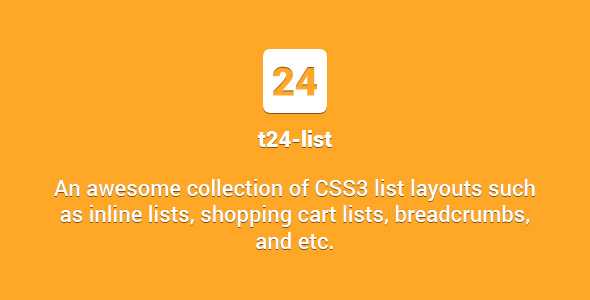t24-list - Awesome Collection of CSS3 List Layouts
By : mythemeisready Published On Sunday, April 28, 2024, 17:46 In CSS


Easy to use.
There are many times that you need to list stuff inside of your webpages. You may need inline lists, breadcrumbs, shopping cart lists, pricing tables, product listing, compare features, and etc. List block is an All-in-One solution which has all of the cool CSS styled lists gathered in one single CSS.Full documentation.
Anything that you need to know about creating lists is in the documentation that you download. Introduction on how to get started, Compatibility notes, List block documentation, and etc…Most important included files.
The included.js files are completely optional! You may use them only if you’re going to use the SVG Icon styles.
- ES6 and
.scsssource files - Precompiled
.jsand.cssfiles
Features.
- Light; it’s only 6KB
- Easy to use; it’s designed based on BEM Methodology
- Lists with icons
- Lists with default CSS list style types
- Variety of color effects
- Variety of visual styles
- Easy inline lists
- Easy breadcrumbs
- Testimonials
- Shopping cart lists
- Product listing
- Compare lists
- Pricing tables
- Create your own unique listings with visual combinations
- Combination with other font icon libraries (such as font-awesome)
- Combination with 24Template utility CSS classes
t24-list Changelog
2017.04.05 – version 1.0.0- First Release