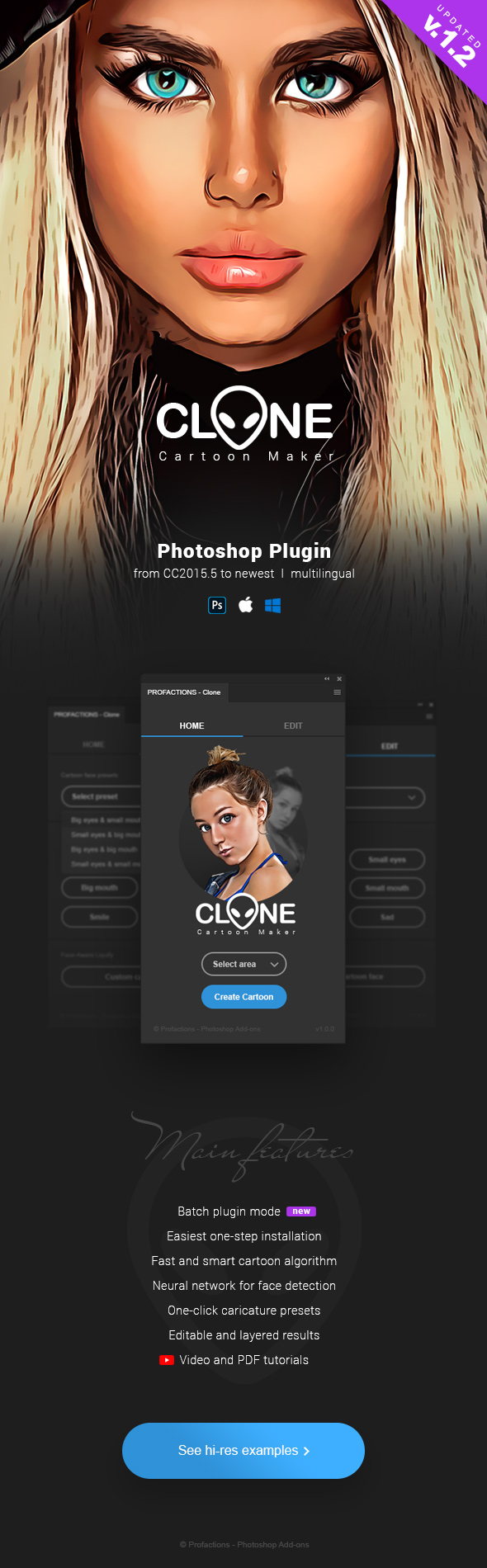Cartoon Maker - Clone - Photoshop Plugin
By : profactions Published On Tuesday, April 16, 2024, 11:01 In Add-ons
Photoshop Cartoon Effect
Clone is Photoshop smart plugin for easy creating amazing cartoon from any photo in a minute. This plugin will give you opportunity to be professional digital artist and cartoon portraits and cartoon caricatures without special Photoshop or drawing skills. Join and enjoy!
Plugin works great with absolutely any kind of photographs: people, animals, buildings, objects, etc. Also, it doesn’t matter image size, image resolution and image color mode – the result will be real cartoon with a lot of details for customization.
Simply to install. Only a few clicks to get the plugin ready to use. Easy to use. Just open your photo and click create button. Funny to customize. Use caricature presets to improve your cartoon results. Great for social media. Your friends and followers will love it 
Face detection. Your portrait will always look perfect. The plugin uses a neural network for face detection and smart optimizes image parameters and detalization to get the best cartoon results.
Clone Updates
November 25, 2021 – Version 1.2.2
1. Algorithm and interface optimized .
February 27, 2021 – Version 1.2.0
1. Added batch mode for automatic continuous processing of unlimited number of photos. 2. Find it in the top right menu of the plugin.
January 6, 2021 – Version 1.1.2
1. Adapted for Photoshop CC2021 (22.1 version) 2. Plugin installer optimized
October 10, 2020 – Version 1.1.0
1. Improved and optimized algorithm for working with portraits, animals, objects etc. 2. Enhanced capabilities for working with very small and very large images
MAC with Apple Silicon M1
If you are using MAC with Apple Silicon M1 and Photoshop from CC 2021 v22.3 and higher, please first install Rosetta as Adobe recommended. Rosetta is not an app that you need to open. Rosetta works automatically in the background whenever you use an app built only for Mac computers with an Intel processor. It translates the app for use with Apple silicon. You can find all detailed information here:
https://helpx.adobe.com/photoshop/kb/photoshop-for-apple-silicon.html
https://support.apple.com/en-us/HT211861
From our side, Profactions team are already working on adapting all our products to the M1 compatible format (UXP format). You will definitely receive a notification as soon as the update is ready. Be free to contact us with any questions.
Profactions Support
If you have any questions or need help with Profactions actions, please firstly ensure you have viewed Helper.txt file with instructions and reccomendations (you can find it in each action archive) and watched video tutorials on Profactions Youtube cannel.
If you are still having issues or questions, please email to profactions@gmail.com or send message on Profactions Facebook page. Everyday our actions buy a lot of people. But a very few people of them face any little problems. And be sure, we solve these customer’s questions in 100% of cases.
Featured by Profactions
For more Photoshop effects check out Profactions portfolio