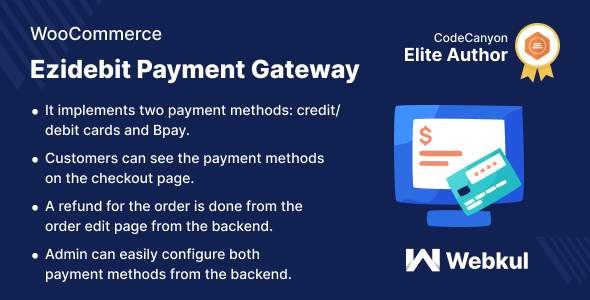WooCommerce Ezidebit Payment Gateway Plugin
The WooCommerce Ezidebit Payment gateway integrates the Ezidebit payment gateway into your WooCommerce store.
Using this secure and fraud-protection payment plugin on your website you can provide two payment methods to your customers: credit/debit cards and Bpay.
At the checkout time, the users of your WooCommerce store will be able to see both payment methods and can choose one to proceed further to place the order seamlessly.
The admin on the other hand can configure the payment methods as required. The admin can set the title, description, and instructions to configure the payment methods as required. Apart from that, for the Bpay payment method, the admin can also set the payer number.
Why WooCommerce Ezidebit Payment Gateway Plugin?

Support
Dear Customers, if you have a question/query, please raise a ticket at webkul.uvdesk.com. We will do our best to answer as quickly as it is possible. Kindly do not give us a low rating without contacting support on the issue you’ve faced. We are always happy to help you.
Features of WooCommerce Ezidebit Payment Gateway Plugin
- It implements two payment methods: credit/debit cards and Bpay.
- Admin can easily configure both payment methods from the backend.
- Customers can see the payment methods on the checkout page.
- A refund for the order is done from the order edit page from the backend.
- Both gateways are integrated as self-hosted(online) payment gateway types.
- The Ezidebit payment method is a PCI DSS-compliant payment system.
Highlighted Features
1 – Ezidebit Payment Gateway Integration
Easily integrate this secure and fraud-protection WooCommerce payment plugin into your website.2 – Credit Debit Card for Payments
The users of your website can use their credit/debit cards to make payments for the orders.3 – Bpay Payment Method
Using Bpay, the admin can provide their customers with a convenient and secure way to pay their bills.4 – Ezidebit Order Refunds
The admin can make the refunds for the orders from the order edit page using the WooCommerce payment method.Business Use
For e-commerce businesses, Ezidebit can be an excellent payment gateway option to accept online payments.
It offers a secure payment process, with advanced fraud prevention and encryption technologies to protect sensitive customer information.
This plugin integrates the Ezidebit Payment gateway into the WooCommerce store. Apart from that, it provides two payment methods to the customers: credit/debit card and Bpay.
The customers can choose any one of the payment methods to place the order. The admin can also make a refund for the order from the order edit page.
Change Log
"Initial release v 1.0.0"