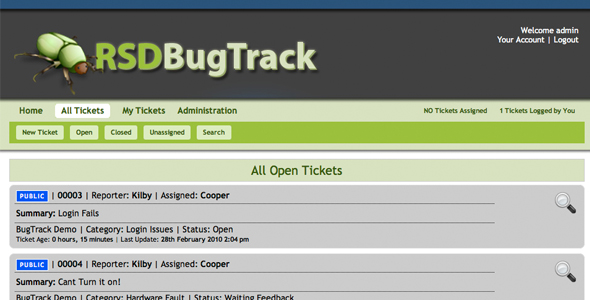RSD Bugtrack
By : prevuk Published On Thursday, April 18, 2024, 23:57 In PHP Scripts
RSD Bugtrack is an online help-desk/bug tracking/support ticket system which runs on PHP/MySQL. It has been designed from the ground up to offer a well rounded experience for both end users and admins/operators using the application. There are no limits to the application, so create as many projects/users/tickets that you need.
Demo Now LIVE – Sorry for the inconvenience
UPDATE: v2.1.2 is now available. This version adds file uploads. Users can upload files while lodging a ticket, and can add more to a ticket they have submitted (providing the ticket is not closed)
The demo has now been updated with the file upload feature, so head over and test it out.
Any issues with the install or operation of this application, please leave a comment, or contact me through my profile. Please remember to rate it too 
UPDATE: v2.1.1 is now available. This version adds the ability to assign users and operators to specific projects (admins see all projects by default)
Features include:
Projects:
- Unlimited Projects (use one install for multiple projects)
- Create private projects, that only admins or operators can view
- Assign users and operators to projects and they will only see tickets in those projects (NEW IN v2.1.1)
Users:
- Unlimited Users
- Three levels of user, Standard, Operator, or Admin
Login Screen:
- Reset Password feature (via email)
- Apply for account (admins can approve or decline the applications)
Tickets:
- Unlimited Tickets
- Color coded tickets to denote ticket age
- Ticket age is specified on the list views for all tickets open and closed.
- Ability to assign tickets to specific admin/operator
- When viewing a ticket, see a list of all tickets that have been submitted by that user
- Print tickets for quick reference
- Ability for users to specify platform specs that are automatically stamped to their tickets
- News system with the option of private posts that only admins or operators can see
- Notes are tagged to the ticket for every action, and can be viewed chronologically
- Notes can be added by staff or users to update the tickets
- Ability to change tickets from public to private status (only visible to admins/operators)
- Admins/operators have a queue and notification of tickets assigned to them
- Pagination on ticket lists will display once the number of tickets exceed the default setting (10/15 tickets)
- Notification in the menu showing how many tickets are logged by the user
- Notification in the menu showing admins/operators how many tickets are assigned to them
- Ticket updates (note additions, assigns, closures) notified by email.
- File Uploads (New in v2.1.2)
Demo:
To login to the live demo, use the following accounts:- user / demo
- operator / demo
- admin / demo